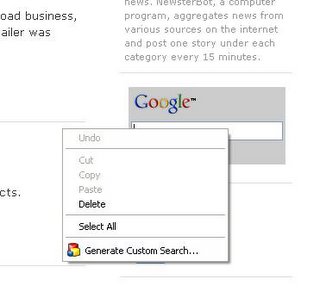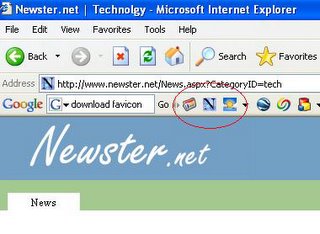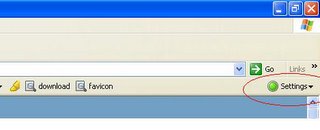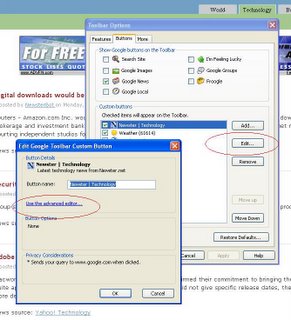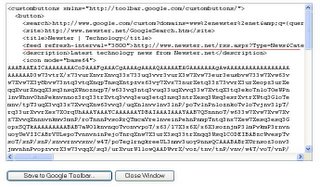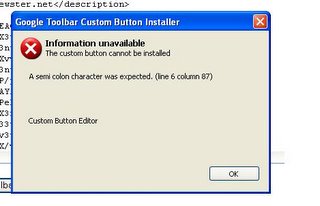Following is an alphabetically sorted list of popular Web 2.0 applications. The description for each of the application is taken from their own About or FAQ pages.
43 Things
43 Things is great for making a list of goals. It’s a way of connecting with other enthusiasts interested in everything from watching a space shuttle launch to grow my own vegetables.
Allmydata
Allmydata harnesses the power of grid storage technology to securely store your email, photos, music, movies and more.
Backpack
Make a page out of an idea. Then add free-form text, to-dos, notes, photos, files. Share pages with other people. Set email and mobile phone reminders so you don't forget.
Basecamp
Basecamp is a unique project collaboration tool. Projects don't fail from a lack of charts, graphs, or reports, they fail from a lack of communication and collaboration. Basecamp makes it simple to communicate and collaborate on projects.
BlinkList
Import and manage Your Bookmarks - in the Blink of an Eye. Create Watch lists to See What Your Friends Are Discovering Online. Follow the Wisdom of Crowds and Discover What's Hot Now.
Blogniscient
We categorize and rank blog articles and blogs in real time, providing up-to-date information on the hottest blog entries.
CalendarHub
Create a Calendar That You Can Access from Anywhere. Keep it private, share it with others or publish it on the Web
Central Desktop
Central Desktop is ideal for teams and businesses that operate in distributed locations or virtual office environments.
clipmarks
Clip and save just the stuff you want from any web page. Create your personal online collection of clipmarks. Tag them with keywords, add your own comments and share them with friends. Search the Public Clipmarks to see what's being clipped and who is clipping it.
Democracy 2.0
Democracy 2.0 is a political science research project dedicated to effecting Pervasive Democracy and direct, nonpartisan resolution of community issues in U.S. states and localities.
Digg
Digg is a technology news website that combines social bookmarking, blogging, RSS, and non-hierarchical editorial control. With digg, users submit stories for review, but rather than allow an editor to decide which stories go on the homepage, the users do.
del.icio.us
del.icio.us is a collection of favorites - yours and everyone else's. Use del.icio.us to keep links, share favorites with friends, family, and colleagues, discover new things.
Findory
Our personalization technology builds a homepage for each reader, recommending content based on what they've read and what new content is being published. We crawl through thousands of news and blogs articles so you don't have to.
Flickr
Flickr - almost certainly the best online photo management and sharing application in the world - has two main goals: 1. We want to help people make their photos available to the people who matter to them. 2. We want to enable new ways of organizing photos.
gabbr
Instead of having multiple blogs across multiple sites, gabbr allows bloggers from all types of blogs to submit their thoughts for discussion in a centralized location. The blog entries are also mirrored on the original blog authors website.
Gmail
Gmail is an experiment in a new kind of webmail, built on the idea that you should never have to delete mail and you should always be able to find the message you want.
Google Maps
Maps are great for getting around, but online maps could be a lot better. So Google decided to make dynamic, interactive maps that are draggable — no clicking and waiting for graphics to reload each time you want to view the adjacent parts of a map.
Kiko
Slow, featureless online calendars are so Web 1.0. Kiko is a cool new web calendar that delivers all the functionality of desktop calendar software, and all the convenience of online access. And it's free!
meebo
We hope that meebo makes everyone’s online life a little easier (and more fun!) by aggregating all of your IM accounts in one place, cleaning up all of your chat windows into a single window, and the best part -- no software.
memeorandum
The Web is humming with discussions on politics and current affairs. memeorandum is page A1 for these conversations. Auto-updated every 5 minutes, it uncovers the most relevant items from thousands of news sites and weblogs.
Netvibes
Netvibes.com is a customizable web 2.0 homepage solution. This service is free and gives you the user the ability: To create a personalized page with the content you like. To put together data feeds and services from web 2.0 applications with a very simple interface. To access your page anytime and from any computer.
Omnidrive
Omnidrive is what you expect hosted storage to be - easy to use, accessible from anywhere and unrestrictive. Omnidrive will make your life easier by allowing you to store, access and stream your files from almost any web connected platform.
Protopage
Protopage = personalized news + sticky notes + bookmarks, all on one page. Use it to catch up with news from hundreds of sources. Put color coded sticky notes, todo lists and reminders. Keep your frequently accessed bookmarks. Share parts of your page with friends, or keep it private.
Rallypoint
Rallypoint is a powerful online collaboration service that can be used to create, organize and share your company's knowledge. It enables you to build web-based documents and pages to share with your team members or other teams.
reddit
A source for what's new and popular on the web -- personalized for you. We want to democratize the traditional model by giving editorial control to the people who use the site, not those who run it. Your votes train a filter, so let reddit know what you liked and disliked, because you'll begin to be recommended links filtered to your tastes.
Remember The Milk
Remember The Milk is the easiest and best way to manage your to-do lists online. Sharing, publishing, notes... we've got it all. Receive reminders via email, instant messenger, and SMS. It's free.
Shadows
Shadows is a social bookmarking service for discovering, sharing and managing information on the web. Shadows supercharges this information with a "Shadow Page" — a community blog for any web page that includes views, ratings, tags, and comments by you, your friends and the Shadows community.
start
this site is not an officially supported site. it is an incubation experiment and doesn't represent any particular strategy or policy. for other incubation experiments, see http://sandbox.msn.com. enjoy!
Ta-da
Ta-da makes it easy to... Keep track of all the little things you need to get done, Make lists for other people (co-workers, friends, family), Share lists with the world ("My favorite movies of 2004"), Subscribe to your lists in RSS so you're always on track.
TailRank
TailRank finds the best content from thousands of blogs so you don't have to. TailRank is a small startup based out of San Francisco which has plenty of cool ideas and too much free time.
Topix
Topix.net was founded in 2002 with the specific mission of providing users the ability to quickly and easily find targeted news on the Internet. With thousands of news sources continually releasing stories twenty-four hours a day, finding relevant news can often be a time consuming task.
voo2do
Advanced task and priority management for busy, ambitious individuals. voo2do tracks priority, due date, and time estimates for each task. There is no notion of "lists" in voo2do— tasks can be grouped by project, but you can view and edit a bunch of projects together. Voo2do does not yet support sharing your tasks with other people.
Writeboard
Writeboard makes it easy to... Write without fear of losing or overwriting a good idea Compare different versions of a document Collaborate with colleagues on copy, proposals, memos, etc. Subscribe to documents via RSS and be notified of changes.
Writely
Writely allows you to edit documents online with whomever you choose, and then publish and blog them online.
Xdrive
5GB to unlimited gigabytes of online storage. Accessible from any web browser. Easy, efficient file sharing. Protect critical data from crashes and viruses. The best solution for storing and sharing online.
Zoho
Online tool to create a document, edit in your way, and share with anyone. Access Anywhere, Share, don't attach, Generate PDF/DOC/HTML, Create and edit document in your way, Load your existing documents, Multi lingual Support, No more duplicates, Post to your Blog.
Zoto
On Zoto, you can safely store an. organize an unlimited number of digital photos, with total control over who has access to which of your photos. You can share your photos with family and friends through albums and slideshows. You can quickly and easily publish photos to your blog.
If you know of any popular Web 2.0 applications that are missing from the above list, please post it as a comment and we will keep this list going. Also let me know if you found this list useful.
Update (Friday Jan 20th, 08:30 PM): This post got dugg to the front page of digg.com sometime yesterday morning. I appreciate all you comments and diggs. This list would not be “complete” without your comments. While posting I had intended to update the list with more applications that you suggest. But I’m overwhelmed with the number of sites in the comment section. I apologize that I don’t have enough time to research and get information about all of them. I recommend that all readers read through the comments to discover more Web 2.0 applications.