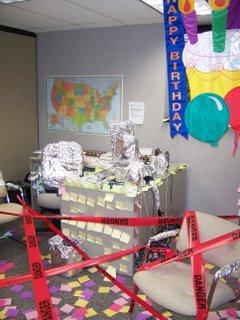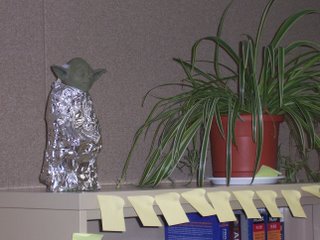tribeIn.com - Would you rather discuss stuff with your friends?
Start by adding friends to your tribe. Then create topics which could be news, links, embedded videos or just what you are up to. Share topics with your tribe. Your friends can in turn share your topic with their tribe. Let your topic snowball and enjoy the discussion.
We are your next door Joes who have regular day jobs and spend a lot of their free time on reddit and digg. Even though we read all the comments, we rarely participated in the discussions. This had us wondering “Would we be more willing to participate in a discussion if it involved people we know?” The quest for an answer led us to create tribeIn. Try it out and let us know what you think.
That was from the site.
The site got a review at KillerStartups.com
"TribeIn is a site dedicated to discussion. The idea behind TribeIn is that people would be more involved in exchanging their ideas with their friends and people they know, rather than with complete strangers..."
For a while I will be blogging at tribeIn. Do check it out. See you there!